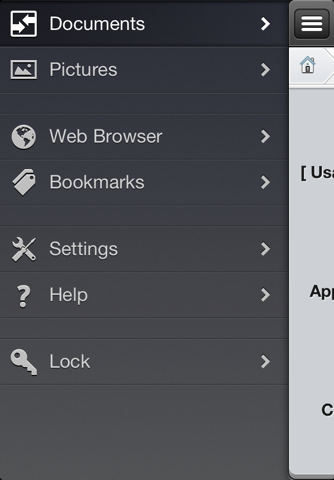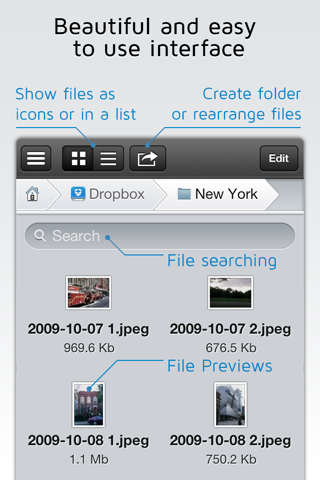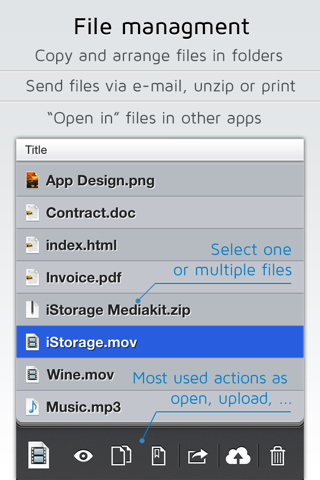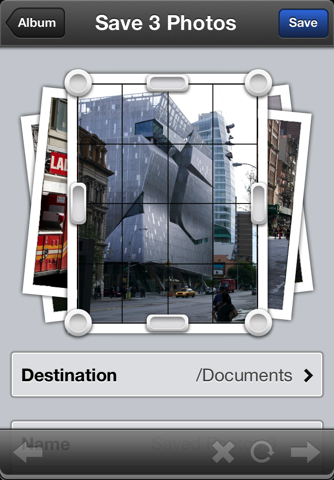iStorage 2 for FTP, WebDAV, Dropbox, MS Skydrive and Cloud app for iPhone and iPad
4.2 (
3792 ratings )
Productivity
Developer:
Lukas Foldyna
2.99 USD
Current version:
2.5.3, last update: 6 years ago
First release : 19 Sep 2008
App size: 28.72 Mb
iStorage 2 is an ultimate file manager, document viewer and source code editor for iPhone
Access, view and edit your documents from anywhere you can imagine: PC or Mac computers, websites, email attachments, FTP, FTPS, SFTP, WebDAV, Box, Dropbox, Google Drive and Microsoft Skydrive, and other online cloud file storages and even iPhones.
All files are saved to your iPhone locally so you can enjoy reading them anywhere!
ISTORAGE SUPPORTS PDF AND TXT FILES, BUT IT CAN ALSO HANDLE ALL OF THE MOST COMMON FILE TYPES:
• MS Office: doc, ppt, xls and more
• iWork 08 and 09
• HTML and saved websites in Safari webarchives
• High resolution images
• Audio and video
• Source code editing (with line numbers, custom keys and more...)
INSTANTLY SHARE YOUR FILES WITH ANY MAC
• Or any other iOS device with instaled iStorage or Instashare application.
• Works without internet, just use local wi-fi or Bluetooth to transfer file.
• Simple to use, no need to pair devices or setup transfer
• Designed for quick and easy file sharing.
WHAT DOES ISTORAGE LET YOU DO:
- Copy Files From Mac or PC via Wi-Fi and USB cable
• Use iTunes file sharing to transfer files directly to your iPhone via USB cable.
• Any Mac OS X, Win. XP, Win. Vista and Win. 7 computer can connect to the iPhone running iStorage to use it as a network drive.
- Read MS Office and iWork Documents
• Built-in viewer supports PDF, MS Office (Word, Excel and Powerpoint) and Apple iWork files. To read other documents simply print them in their application as PDF files and copy them to iStorage.
- Save Email Attachments or Files from other apps
• Open attachments directly from Mail app, via "Open in..." feature or even in other apps that support document forwarding.
- Send Files or Folders to Your Colleagues or Friends
• Email files/folders directly from iStorage. Or even transfer documents between iPads and iPhones.
- Visit your favorite websites
• Use built-in browser to access and save files from the Web directly to your device.
• Use browser to upload any files from your iPhone to a website.
- Mount remote file servers to iPhone with Wi-Fi or even on 3G network
• Access FTP, FTPS, SFTP, WebDAV, Box, Dropbox, Google Drive and Microsoft Skydrive easily. If you use more than one online storage, iStorage will handle all of them.
• Perform even multiple transfers and editing sessions simultaneously.
• Download, upload, open and edit files remotely.
• Unzip and unrar files and create new zip archives
• Opening password protected PDF, ZIP and RAR files
You can learn about even more features on our website: http://www.istorageapp.com
Pros and cons of iStorage 2 for FTP, WebDAV, Dropbox, MS Skydrive and Cloud app for iPhone and iPad
iStorage 2 for FTP, WebDAV, Dropbox, MS Skydrive and Cloud app good for
Your App makes studying a hell of a lot easier! THANK YOU for this simple but very useful and cool App :)
Wow...! Just what I was waiting for... This is a must have app... Will be in the top 10 in less than a week. The dev hit the jackpot with this one...
can u plz add the feature where we can access the iPhone from any PC using FTP/AFP (not only webdav)?
Other than that missing feature, its amazing app.
Ive been looking for something like this since the iPhone came out. Even the Palm TX had programs which allowed you to move/copy/edit/delete remote files via WiFi.
Interface looks nice. Everything started out fine then I found that I was unable to save all account details for WebDAV and FTP accounts.
Certain details get dropped after the save. Seems like a very obvious bug. I dont think Im doing anything wrong...
If I try to edit the details, it tells me that it failed to save the account details.
Im not sure whats going on. Bug perhaps. I went to the devs website and its half in english and half in Czech..... I dont understand Czech...
An update to get this working properly and it would be a great app. For now, I can only give it 2 stars.
Ive been using IStorage for close about 3/4 of a year now and just realized that I never remembered to review it...
I mainly use it for the integrated web browser, which lets you download files from web sites to transfer to your computer later. And if you find a file in Safari that you want to download, just change the current URL from http://... to ihttp://... and that page will automatically relaunch in iStorage. VERY convenient.
The instructions specify that you can only transfer files via Wifi and not usb, however Ive found a workaround. iStorages downloads are saved in the iPhone Backup files that iTunes makes, so if youre techie enought you can figure out how to extract iStorages files from the backup.. This only works one way though, and you cant put files back on to the iPhone that way though. Its a shame its not easier to transfer through USB as not all of us have Wifi at home, but thats Apples fault, not the app developer.
Two things missing. Please provide the ability to upload files to the iPod phone/touch via web browser (over wifi). There are free apps that have this functionality and it would make uploading files much more convenient. Im not able to access my files via Explorer at work due to security.
Also, provide ability to zip single files, not just folders.
Thanks for a superb program.
UPDATE: the programmer sent me a beta version to test which allows for browser uploads. New features coming soon in ver. 2.0. Thanks for listening to my feedback, my rating has been changed to five stars.
Some bad moments
I was so excited to find this app...
I have bought it three weeks ago and have been able to connect only once!!!
(I have a Macbook Pro with Mac OS 10.5.6 and my iPhone 3G with firmware 2.2.1)
I was thrilled about this app in the beginning, but thus is rediculous, app crashes, NAS connection fails, app freezes etc...
The webpage is a joke too and there is really no info available.
Waste of money, will switch to FileBrowser now.
The app crashes all the time when accessing cloud storages.
Its in the upper price class and so I cannot recommend it.
Best app when comparing the competition. Tried using the pro version of Air Sharing and then tried iStorage. Pleasantly surprised by the number of extra features this app offers. I liked the fact I can share files stored on my iPhone (including photos saved in the Camera Roll) with my desktop computer and vice versa.
The built-in web browser was a nice bonus. Now when Im using Safari on my iPhone and I want to download a file from a website, all I do is place an "i" in front of the http to launch the iStorage browser where I can download and save the file.
Improvements can be made with the built-in PDF viewer as it was sluggish when trying to navigate around a PDF document that was zoomed to the max. Additional features that would be nice include being able to view the next photo that is in the folder you are in when using the photo viewer and being able to automatically view photos full-screen.
This app does everything it advertises and is definitely the best if you need an easy way to share files wirelessly. The extra features like being able to download and save files from websites is an added bonus. This app is now one of my favorites. Thank you!
Outdated interface, moved to other apps which work better and have more features (e.g., readdle)
I formerly have this app a five star rating. Since the new version came out all it can do is crash, plus many other problems. I emailed about problems with no reply. It has been months since the new version came out and nothing has been fixed. Readdle docs is the way to go.